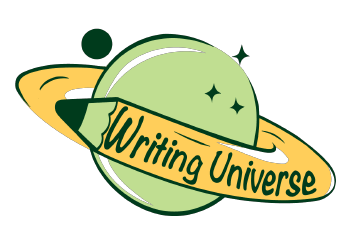According to the University of Maryland University College's mission statement, its principal objective is to help veterans, working individuals, and their families who reside throughout the United States of America as well as throughout the rest of the world [1]. The university must create a distinctive and highly accessible computer network that will serve as a common platform for students and other stakeholders of the university in seamless access to information in a truly secure and reliable environment in order to align the working environment of the university with its mission statement. The university is committed to retain the integrity of user information and highly prioritize its network security. To ensure constant security and accommodate future expandability, the university needs to create a comprehensive and highly secured network that is scalable to fit to growing needs. Recently, the university has taken the decision to expand its operation in Adelphi, Maryland, where it needs to create two new networks for two newly leased campus buildings and ensure smooth connectivity with the main campus to share resources. About 150 new workstations will be configured in the new networks. The new network will require performance, scalability and security as main design criteria.
I. Network Design
A. Network Topology
Technical Requirements
With a goal to establish a novel computer network for the two leased buildings at Adelphi, Maryland, the University of Maryland University College must meet few technical requirements will drive the appropriate design methodology:
Individual computer lab classes equipped with workstations and other resources for students,
Seamless connectivity between the main campus and the campuses at Adelphi to facilitate resource sharing,
Construction of a robust network that will eliminate any possibility of failure,
The core of the design will be security, whereas performance and quality of service will revolve around it [1],
No single point of failure that can halt the entire network from working.
Proposed Topology
In line with technical requirements, it is essential for the University of Maryland University College (UMUC) to create a network that will not fall apart easily rather will continue to provide a constant working environment for the students and teacher staffs of the organization. The proposed topology will satisfy all technical requirements as well as organizational need while connecting two remotely distant campuses together. The physical topology design is the starting point from where the entire network design gets its pace.
A star topology is proposed for the UMUC Adelphi campuses as it has the capacity to meet the technical requirements while creating a robust networking architecture. A star topology has a networking device at the center of the topology, whereas all other devices connect around it [2]. All devices are connected to the central networking device in a peer-to-peer fashion; the central device routes traffic to and from one end device to another. The proposed star topology is shown in the diagram below:
Figure 1: Star Topology [1]
Each individual building should incorporate its own ethernet Local Area Network (LAN) and individual servers. In this way, six individual star topologies from six buildings should be connected to the central core network in a star fashion. The central network will be consisted of a core switch that will connect multiple LANs and gateway router. The gateway router connects the Internet and LANs through internet cable modem. The back of each LAN will be UTP CAT 6A cable and the interaction between each two LANs and between LANs and WAN will be facilitated through fiber optic backbone cable.
Justification
Scalability and reliability are two major justifications in choosing star topology as the preferred physical topology despite having a higher price of implementation. In star topology, each individual workstation is connected to the central networking device through its own circuit. This way, any new workstation or device can simply be connected to the network by plugging in. this gives the system scalability, i.e. the network can be expanded to accommodate new workstations without affecting continuity of service. As long as the ports of the access network switch do not exhaust, new devices can be connected in; however, the price for increased network size is reduced bandwidth and increased conflict among network traffic. Providing individual connectivity for each workstation increases cable and accessories cost but eliminates a single point of failure, i.e. if one or more connections fail they simply move out of the network without affecting the connectivity of the rest of the network. This certainly increases the reliability of the entire network. Furthermore, due to individual connection between the workstation and the networking device, troubleshooting becomes fairly easy, since only the faulty connection becomes isolated from the network [3].
Two factors dominantly drive the choice of CAT 6A cable as the networking media, which are the better communications and lower chance of failure. CAT 6A cable is specially designed to withstand adverse environmental conditions including lightning, humidity and moisture. It can prevent crosstalk interference and offers gigabit scale LAN bandwidth, which is highly preferable for internal file and resource sharing. The cabling structure is improved to support double transmission bandwidth of 500 MHz over 250 MHz speed of previous cabling standards like CAT 5e and CAT 6. Currently, it can reliably transmit data over 100 meters long distance, which is the highest among the competing cable technology if noise and other environmental factors are taken into consideration [4]. The length of the leased buildings is 240 feet, which is an obvious indication that the CAT 6A cable will be the right choice for covering any connectivity between devices placed at any corner of the building from the access switch without compromising for any quality of communication or reliability of service. The cable is structurally more robust to support mechanical stress, or injury and damage.
B. Cables and Connectors
Technical Requirements
In order to support a continuous computing network and error-free data communication network, cable and connectors should be selected wisely. Only a reliable network can facilitate research and academic works. In the design of a highly reliable computing environment, a proper selection of cable and connector is of prime importance; the cost of cables and connectors should not impede its selection for quality. Being an academic organization, UMUC will support the Bring Your Own Device (BYOD) policy, in which each individual student, teacher and staff will be encouraged to bring their own devices to the campuses [5]. To support this policy, the need for a secure and reliable wireless network is essential. The wireless network should be built upon the robust physical backbone that will not include any system downtime. The wireless network should be scalable to accommodate an increasing number of users who are supposed to use the campus network all day long. It should use strong encryption to avoid eavesdropping.
Proposed Cables and Connectors
As discussed earlier, CAT 6A type Unshielded Twisted Pair (UTP) cable is proposed for UMUC to establish connection between networking devices and workstations. The standard RJ-45 jacks along with modular faceplate will be used for the termination of intermediate network connections. The 802.11n wireless networking protocol will be used for the UMUC to create a wireless access network for those who wishes to access the network resources using their laptops or handheld devices as well as to connect wireless output devices like printers.
For the wireless network, the WPA2 wireless encryption is proposed for security purposes.
Figure 2: CAT 6 UTP Cable
For the connection between buildings that are located at distances beyond the range of UTP cable, fiber optic cable will be used. A central fiber optic backbone will work as the core of the network to which all LANs will be connected. The figure shows an illustration of the network connectivity at UMUC.
Figure 3: Proposed backbone infrastructure of UMUC Campus network
An estimated cost of cables and connectors are as follows [6]:
Serial No
Media
Unit
Cost
01
CAT 6A UTP Cable
1000 ft.
$230
02
Modular faceplate
5 Pieces
$10
03
RJ 45 Crimp Connector
100 Piece
$10
04
RJ 45 Module
100 Piece
$20
05
Cable tester
1 No.
$30
06
Stripper
1 No.
$15
07
CAT 6A Patch Cable
1 Piece
$10
08
Fiber optic cable
1 meter
$1-$2
09
Fiber optic patch cable
5 pieces, 0.5 meter
$40
10
Linksys Wireless Router-EA series
1 No.
$70
Justification
CAT 6A UTP cable price is slightly higher than that of CAT 5e or CAT 6 but the cost is justified considering the noise immunity and performance that the cable can offer [7]. The cable can support 10 Gbps speed, which can be very useful for a high-speed LAN [8]. The cable can cover a straight distance of up to 100 meters or 300 feet, which is within the range of the length of the building. Furthermore, CAT 6A cable support all modern ethernet facilities and is backward compatible [8].
The fiber backbone is proposed for internetwork connectivity because it is noise tolerant, supports distances more than 100 km without any repeater [9]. A fiber optic cable supports multimode propagation and has a bandwidth up to 100 Gbps. It is maintenance free and highly reliable for long distance connectivity.
For the wireless network, the 802.11n protocol is proposed because it offers dual frequency and an increased range and speed. Its speed can be up to 300 Mbps over a distance up to 100 meters. It can support more than 20 users simultaneously. WPA2 encryption provides the strongest network security, which is almost unbreakable and hard to penetrate [10]. Furthermore, it is compatible with all network standards.
C. Networking and Internetworking Hardware
Technical Requirements
A computer network is created to support various computing functions including sharing of data, resources, provide better storage, internet accessibility as well as securing information and make administrative jobs easier [11]. The main objective of networking in UMUC is to share resources and increase interactions. To create a seamless networking platform, it is essential for UMUC to ensure connectivity between LANs at different campuses that are separated by long geographical distances. The information stored at the database servers at the central campuses should be accessible from all campuses. In order to control the entire network, an active directory server, several database servers and application servers are required. All the devices should have redundant backups that will work as failsafe options in case of any disaster [11].
Proposed Networking and Internetworking Devices
48-port manageable switch will be used as the access point for physical devices and workstations into the LANs. Each subnet will include a manageable switch. The core switch, will be used as the hub for all subnets i.e. the core switch will connect all the distribution switches. The gateway router will sit next to the core router and manage traffics to and from the LAN to WAN. Wireless access points will be installed in suitable locations to cover maximum areas so that any user can have strong signal at any location within the building. To connect the DSL connection to the gateway router, a cable modem may be used.
Network security will be provided by using different security devices such as firewall devices at different strategic points within the network. VPN devices will also be used to ensure maximum security and retain the integrity of the network [12].
A complete picture of the total required network and internetworking hardware is provided below. There will 175 computers in 6 classrooms and a library and 14 printers. 175 NICs, 7 manageable switches for 7 subnets, one core network switch, one gateway router, one internet cable modem, 12 servers (one data server, one file server, one email server, one application server, one DNS server, one Active Directory server and six backup servers for each of these servers). To cover a range of 240 feet in two different stories, four wireless routers or access points will be installed to offer maximum coverage and avoid any blind spot.
Item
Specification
Brand
Amount
Cable for LANs
CAT 6A
DLink or Micronet
9000 meter/ 30 Packets
Switch (Core)
6800 Series switches
Cisco
1 No
Switch (Distribution)
Cisco 300 series Switch
Cisco
6 Nos
Router (Gateway)
Cisco ASR 1000 Series
Cisco
1 No
Router (Wireless)
Linksys EA Series
Cisco
4 Nos
Rack Servers
Blade Server DL Gen 13
Dell
12 Nos
Workstations
Dell Optiplex780
Dell
175 Nos
Justification
Manageable switches are capable of performing layer 3 functionalities of router and eliminates the installation of costly routers. Layer 3 functions along with port forwarding, VLAN and data filtering functionalities make distribution switches a right choice for UMUC [13]. The manageable switches are very good for their prices and can do all functions necessary to maintain a subnet. To aggregate smaller subnets, a core switch is essential that can control the traffic flow between inter network and can impose filtering and firewall facilities [13]. The core switch sits on top of the networking hierarchy and control data flow and ensure maximum throughput [14]. The core switches proposed here are good for managing multiple subnetworks and aggregate their data into a single network. This switch reduces the workload of the gateway router, saves overall cost and enhance network performance.
The gateway router performs the action of network address translation, in which all traffic from the internal network goes as the traffic from a single source. Unlike the switch, it is an intelligent device and can work as the dynamic condition of the network. One added advantage of router is that it can act a firewall device and filter traffics from suspicious sources. With a gateway router in place, it is possible to secure internal traffic from cyber-attacks or malicious actions. The gateway router can significantly reduce network administrator’s task by continuously monitoring and updating network paths.
The proposed networking and internetworking hardware are overly estimated in their capacity to accommodate future growth in traffic. An academic organization is likely to use large traffic in terms of multimedia contents, wireless traffic through handheld devices and traffic from interactive learning environments. The capacity is also adequately selected to support both on-campus and off-campus resource sharing and distribution.
Four Wi-Fi routers are proposed to cover the entire building. Each router has a capacity to cover 100 meter radius from its center. The building length being 240 feet or 80 meters and having two stories, each router will be located on each of the four front corners of the building, 20 meters inside from the edge. The routers will be placed at the corridor to avoid the signal blocking due obstacles like walls or doors. The building plan below will give an idea about the placement of the Wi-Fi routers.
Figure 4: Layout Plan for First Floor
Figure 5: Layout Plan for Second Floor
D. Wide Area Network (WAN) Design
Technical Requirements
UMUC needs WAN to connect its campuses at distant geographical locations using the ubiquitous Internet. However, it is not economical for the university to lay its own cable down to connect its campuses. Instead, a WAN is established through leased lines from service providers. The WAN will facilitate students from remote campus to access university resources like library and data centers to experience seamless connectivity. For Internet connectivity, it needs to subscribe to some Internet Service Providers.
Proposed Wide Area Network (WAN) Design
A leased line is proposed for WAN connectivity. The leased line will be used from the service provider. The monthly cost of a dedicated WAN line is $200–$250 with VPN and additional network securities offered by the company [15].
For providing internet service, a broadband connectivity using fiber optic facility is suggested for UMUC campuses. To back up the line, a Digital Subscriber Line (DSL) line is proposed. A 40-Mbps Internet bandwidth will do for the network that academic researchers, students, teachers and staffs will be using. The average price for 40-Mbps line is $30 per month.
Justification
A leased line is preferable since establishing own line over large distance is not economical. Moreover, the maintenance and security become a prominent issue in owning a WAN line.
Fiber optic media based internet is highly reliable in terms of speed and performance. In order to avoid service outage, the DSL line will be used, the cost of which will be justified considering the uninterrupted networking facility. The DSL line is less expensive than fiber optic line. 40-Mbps speed is sufficient for academic activities that does not include heavy traffic for most of the time.
E. Computer Systems
Technical Requirements
Workstations for individual users, servers for resource sharing and various types of output devices, including laptops, printers, and multimedia devices are the main components of the computer systems. The organization needs high speed computers for academic work that might be used for high-end researches. The servers should be highly customizable, and high capacity to ensure seamless resource sharing. To control the entire network, active directory server is also required. The main requirements that the computer systems must satisfy include:
File and document sharing,
Resource sharing,
Preparation of documents,
Official work,
Simulation work at computer labs,
Research work,
Email storage, delivery and access,
Database hosting and management,
Application hosting and management,
Printing facility,
Proposed Computer Systems
Dell OptiPlex 780 (7th Generation) workstations that are equipped with corei7 processors and 16 GB of RAMs are proposed for workstations. For servers, Dell Blade Servers, 13 generation, are proposed. Microsoft Exchange server 2016 OS is recommended for the email servers. For application, data, email and file servers, Microsoft Server 2016 R2 version is suggested. Windows 10 Professional is suggested for the workstations.
Justification
Dell servers are robust and highly customizable. Dell offers warranty on its products and its parts are readily available for replacements. Each server is equipped with the redundant power supply unit and hot-swappable hard disk that ensure high up time and interruption less operations. Microsoft OS are suggested because they receive regular update, and highly customizable. The customer support is also good for Microsoft products.
References
[1]
UMUC, "Mission | UMUC", Umuc.edu, 2014. [Online]. Available: http://www.umuc.edu/administration/policies-and reporting/policies/general/mission.cfm. [Accessed: 11- Oct- 2017].
[2]
P. Ciccarelli and C. Faulkner, Networking Foundations. Hoboken: John Wiley & Sons, 2006.
[3]
T. Dean, Network+ guide to networks. Australia: Course Technology, Cengage, 2013.
[4]
D. Barnett, D. Groth and J. McBee, Cabling. Hoboken: John Wiley & Sons, Inc., 2006.
[5]
M. Bin Ali, M. Hossain and M. Parvez, "Design and Implementation of a Secure Campus Network", International Journal of Emerging Technology and Advanced Engineering, vol. 5, no. 7, pp. 370-374, 2017.
[6]
Amazon, "Cable Matters Cat6A Shielded (S/FTP) Bulk Ethernet Cable in Blue - 1000 Feet", Amazon.com, 2017. [Online]. Available: https://www.amazon.com/Cable-Matters-Cat6A-Shielded-Ethernet/dp/B004KPGPXW. [Accessed: 12- Oct- 2017].
[7]
D. Brender, "Copper.org: Applications: Telecommunications - Copper Cat 6A Wiring Meets Need for Speed", Copper.org, 2017. [Online]. Available: https://www.copper.org/applications/telecomm/copper_cat6a.html. [Accessed: 12- Oct- 2017].
[8]
S. deSteuben, "Cat 5e vs. Cat 6 vs. Cat 6A - which should you choose?", Cablinginstall.com, 2014. [Online]. Available: http://www.cablinginstall.com/articles/2014/12/cat5e-cat6-cat6a-guest-blog.html\]. [Accessed: 12- Oct- 2017].
[9]
D. Barnett, D. Groth, J. McBee and D. Groth, Cabling. San Francisco: Sybex, 2004.
[10]
B. Mitchell, "Wireless Standards 802.11a, 802.11b/g/n, and 802.11ac," 17 February 2017. [Online]. Available: https://www.lifewire.com/wireless-standards-802-11a-802-11b-g-n-and-802-11ac-816553. [Accessed 10 October 2017].
[11]
S. V. Kartalopoulos, DWDM: Networks, Devices, and Technology, Wiley, 2003.
[12]
S. Kuranda, "Top 10 Best-Selling Network Security Products In Q1 2015," CRN, 07 May 2015. [Online]. Available: http://www.crn.com/slide-shows/security/300076761/10-best-selling-network-security-products-in-q1-2015.htm/pgno/0/3. [Accessed 10 October 2017].
[13]
D. Barnes and B. Sakandar, Cisco LAN switching fundamentals, Indianapolis: Cisco Press, 2005.
[14]
Cisco, "Cisco Global Home Page," Cisco, 16 February 2017. [Online]. Available: http://www.cisco.com. [Accessed 10 October 2017].
[15]
"Maryland T1 Connection Service", T1shopper.com, 2017. [Online]. Available: http://www.t1shopper.com/us/md/Maryland.shtml. [Accessed: 10- Oct- 2017].
II. Network Addressing and Security
A. Subnetting
Overview
A Class C network block is assigned for the proposed network addressing scheme for UMUC. The network address is 199.1.2.0. This address space is required to be used in eight offices of the university including a total of seven rooms and printer network. Obviously, 8 subnets will be required for the total 8 offices, with 25 hosts on each subnet. A 32-host subnet will be the most appropriate design to host all the required number of devices. A 32-host subnet can give 30 usable IP addresses after leaving one network and one broadcast address [1]. To serve all these purposes of subnetting criteria, three out of eight host bits can be borrowed to give 8 subnets, with thirty users in each. The subnet mask will be /27 or 255.255.255.224 [2]. One of the major benefit of using subnetting for network design is that it can be revised to accommodate future expansions.
Technical Requirements
Following chart provides an overview of the subnetting requirement:
Figure 6: Total Number of Devices to be connected to the UMUC network
Following chart enlists all required addresses for the proposed subnets.
Proposed Subnet
Figure 7: IP subnetting for Individual Subnets
B. Firewall Implementation
Technical Requirements
Information security is a major concern in any network design, and UMUC is not an exception. The university network contains data servers that house private and sensitive information about students, faculty and staffs of the organization. Moreover, the users within the network share confidential information within the campus and with the outside world, the protection of which is a part of the design hierarchy.
Proposed Firewall Security Solution
The UMUC network will use a VPN solution for internet security that will offer both firewall and security solutions in one package. One such firewall software is AlliedWare Plus Open VPN internet security software. The software offers seamless and secure way of working for the faculties, staff members and students of the university both on-campus and off-campus through a SSL/TLS based remote connection [3]. The connection features encryption and authentication based secure tunneling between the client and the server [4].
Justification
The reason for choosing the firewall software includes high level security, better reliability and lower rate of security incidence reports. It offers protection over both IPv4 and IPv9 traffics through TLS tunneling and provides configurable UDP port. The firewall is capable of creating 200 open VPN tunnels simultaneously, which seems adequate for the UMUC students and faculties. Furthermore, it includes the feature of group networking access control, which makes it simple to group clients into virtual local area networks. Up to 64 local area networks can be established virtually through using the software [3].
C. Intrusion Detection System (IDS) and Intrusion Protection System (IPS)
Technical Requirements
Cyber attackers practicing unauthorized access and intrusion into the network of an organization is one of the most challenging issues in ensuring security in the organizational network. The UMUC network needs to be secured from internal and external attacks through the implementation of an IDS and IPS. By using these systems, the UMUC will be able to retain is data integrity and information reliability as well as to promote the productivity. The prime goal of UMUC being integrity of data and computing services, the organization may implement IDS and IPS to baffle any security attack on the network.
Proposed Network Security Hardware
A number of network security hardware is recommended for UMUC to implement a solid security against intrusion. This hardware will create Network Intrusion Detection System (NIDS), Host Intrusion Detection System (HIDS), Wireless Intrusion Detection System (WIDS) [5]. These can be achieved by placing routers, firewall devices, VPN devices in critical places in network, host workstations and in wireless network. UMUC should procure a core router and individual manageable distribution switches for providing firewall and intrusion detection system. Furthermore, it should include dedicated firewall devices and VPN hardware to detect and prevent intrusion. The university should design Virtual Local Area Network (VLAN) in its network switches to keep traffic from one department entering into another department’s network without proper authentication.
Justification
Besides software based intrusion detection system, hardware based IDS can increase the odd against inside and outside attack. The IDS hardware is good at preventing any uncommon or unauthorized access into the organizational network. The proposed hardware i.e. firewall, VPN can add an extra layer of safety over that provided by router and other networking devices.
D. DMZ Implementation
Technical Requirements
The UMUC offers many remote and web-based services through its data and application servers including email server, data server and web server. The organization may use DMZ to add an extra layer of security over LAN security. DMZ can isolate local area network and its resources from the external facing resources i.e. servers that are accessible from the internet, which will keep students, faculties and staff members and their resource from cyber-attacks [4]. The main objective of implementing DMZ is to create a segregated area to place resources that are exposed to the WAN and the Internet for remote or public accesses.
Proposed DMZ Security Solution
A dual firewall DMZ solution is recommended for UMUC for it eliminates single point of failure that is associated with a one firewall DMZ [6]. Following figure exhibits a dual firewall DMZ security implementation for UMUC. The inside and outside firewall must be procured from different manufacturers.
Figure 1: Dual Firewall DMZ for UMUC [6]
Justification
DMZ is highly important for UMUC because it offers off-campus access to its resources to public users as well as its students and educators. The DMZ will protect any hacker from access the local area network in cases when the hacker could get access into the servers or other internet resources. The dual firewall is proposed in order to avoid the attacker to get access to the internal network by breaking a single firewall. Firewall devices from two vendors is proposed to avoid common vulnerabilities of devices from the same vendor.
E. Physical Security Measures
Technical Requirements
Physical security of technical resources and computing devices is equally important to virtual or logical security. It is of prime importance for UMUC to secure its physical infrastructure including server room, network control room and all kinds of cables and networking devices that are critical to the network and data. Proper physical security measures are important to prevent theft, unauthorized access, sabotage or vandalism.
Proposed Physical Security Solution
All offices, classes and laboratories that contain computers and devices needs to locked beyond office hours. The university should assign electronic identification card to each of its users in order to prevent unauthorized entry. It should implement biometric access control system in sensitive areas like data center and server rooms. Access to these areas should be limited to certain persons only. 24/7 surveillance along with alarming system is essential for all critical locations within the building. Fire alarm, fire extinguishing system and smoke detectors should remain as part of the physical security measures to prevent destructive events like fire.
Justification
Rouge students or staffs as well as outside intruder may try to cause physical damage to components and computing devices to cause chaos or data loss. Moreover, an attack on physical resources may cause loss of continuity of service. To prevent this, UMUC requires to protect all physical facilities properly. The surveillance and preventive tools can be useful in identifying potential physical threats and taking appropriate actions timely.
F. Additional Network Security Measures
Technical Requirements
Additional network security including installation of antivirus, antispyware, traffic analysis, DNS and data encryption may increase overall security of the organization. UMUC should enforce data encryption in its network traffic to prevent eavesdropping and infiltration attacks.
Proposed Network Security Software
UMUC should use data encryption software to enhance its network security. One of the best data encryption software in use is Cypherix SecureIT, which costs $35 only [7]. To prevent malicious contents from attacking the network, it can use Microsoft’s defender program, which is specifically designed to detect and prevent any abnormal files or malicious activities; it is updated automatically and regularly, and is free of cost. For all purposes, it can offer a substantial network security without causing any additional cost to the organization.
DNS filtering can be used to prevent users from accessing risky websites and limit traffics from these sites. It does not require any additional hardware or software; simple configuration on DNS server can be sufficient to get the service.
Justification
Cypherix SecureIT offers two factor authentications in addition with file compression and storage encryption facilities. The price is low compared to the services it provides.
References
[1]
T. Dean, Network+ guide to networks. Australia: Course Technology, Cengage, 2013.
[2]
Cisco, "IP Addressing and Subnetting for New Users," 10 August 2016. [Online]. Available: https://www.cisco.com/c/en/us/support/docs/ip/routing-information-protocol-rip/13788-3.html. [Accessed 10 October 2017].
[3]
alliedtelesis, "OpenVPN Feature Overview and Configuration Guide," 30 April 2016. [Online]. Available: https://www.alliedtelesis.com/documents/openvpn-feature-overview-and-configuration-guide. [Accessed 2017 October 09].
[4]
A. Seema and M. Reisslein, "Towards Efficient Wireless Video Sensor Networks: A Survey of Existing Node Architectures and Proposal for A Flexi-WVSNP Design", IEEE Communications Surveys & Tutorials, vol. 13, no. 3, pp. 462-486, 2011.
[5]
T. Bradley, "Introduction to Intrusion Detection Systems (IDS)," 2017 August 13. [Online]. Available: https://www.lifewire.com/introduction-to-intrusion-detection-systems-ids-2486799. [Accessed 10 October 2017].
[6]
S. Wilkins, "A Guide to DMZs And Sc