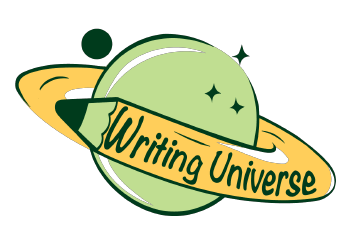The system has registration platform that allows library members including students (undergraduate and postgraduate), library staff, unit staff and the public to register by entering their username and password before having an opportunity to access library services. The public would register by paying a membership fee and once they pay the senior librarian would approve the registration. The senior librarian would also evaluate the recommended books by students for purchase. He also manages the library budget and generates management report based on the information in the database. The university staffs and students would recommend books, journals, and magazines for purchase. The unit staff would help to manage the user accounts for various status.
The library members will view their accounts by login in user their registration credentials. The system would then validate all the login credentials including the public membership. The timer would use the system to check the public membership. If the credentials are accurate, the system will allow the users to search for books in the search catalog, and if the book is not available for borrowing, the library member would be able to make a reservation that would be added to the reservation queue. When the book reserved become available, the timer would send email to notify those who reserved of the books due in one day. The timer also informs members of fee payment owing and public memberships that are about to expire. However, if the required book is available the library member would borrow, and the system would automatically update the user's account. The members can also accept to take book loan. The junior librarian plays a role in update the system catalog, view the library operation reports and also notifies the timer when the reserved book becomes available.
Business Process Design
The process begins when a library member seeks to borrow a book or request a loan. The system provides search platform where the user can search for a book. The system can either indicate that the book is available or not available. When the book is absent, the library member cannot borrow the book. However, if the book is available, the system checks the member status. If the status is invalid, the member is not allowed to borrow a book. If it is valid, the system verifies the debt or fine status of the library member. If there is a debt/fine, the member is not allowed to borrow, but if there is no fine or debt, it checks the book limit. If there is over limit, the user is not allowed to borrow the book. In case of under limit, the system calculates the loan time, update the member's loan status, LM’s account and book records and then confirm the loan.
Information Analysis and Modelling
The system allows undergraduate students to borrow a limit of 6 books, postgraduate students 10 books, staffs 17 books and the public 6 books. These members have username, password, email which they can use to log into the system. The members can recommend books, journals, and magazines for purchase by the name of the book, decision status, ISBN under the recommendation platform. The account allows members to view their start date, fine/debt, and membership expiry date. The system provides users with options such as to add, remove, and search credentials. It also allows users to check loan limit, check fine, check membership validity, calculate fine check fine. The system helps to each library user to update fine, update loan counter and borrow books.
A librarian can search a member’s fine by inputting the member ID. The system then searches and displays the amount of penalty, issue date, and payment date. The system can also provide the administrator with options such as add, remove, add, check status, and update the status of each member. Similarly, it allows librarians to search user’s fine history such as date of fine, member’s ID and amount of using the fine history ID. The system also provides report platform where a librarian can generate, update, find, remove or send the report by mail. The report can be accessed by keying the report ID or name.
When the library member search for a copy of a book in the catalog and the book is available, the librarian enters the member's ID number, the name of the book and then check the loan status and renew limit. If the borrower is qualified, then the librarian scans the barcode, loan duration, loan date. The system automatically captures this information and update the loan limit, loan status, as well as calculate the loans date of the borrower. However, if the book is not available, the library member makes a reservation by entering the details of the book such as name, Author, language, publisher, language, and edition. The system then displays the available copies, publication date, and attributes. The system also updates copies available, check reservation status, check reservation ques, and update reservation queue. The librarian can search for reservation status by entering the ID number and the book details. The timer can then send the reservation reminder by inputting the boom details and the message. A librarian staff can send notifications to the library members. The librarian could notify for the due books, owing fine, membership expiry date by entering the fine or copy of the book than sending a message. The reminder section also allows the librarian to find, add or remove notifications.
The flow begins with a staff (Peter) who want to borrow a copy of a book from the library. The system checks the staff membership validity. The validity requirement is 30days or more. The system identifies that Peter membership will expire in less than 30 days. The librarians send a notification reminding him that his membership is expiring. Since Peters membership is valid, the system proceeds to checks the loan limit. The loan limit for library staffs is 17 books. The system checks and finds that Peter has a limit of fewer than 17 books. The system then proceeds to check the loan limit. A staff that has a limit more than zero is not allowed to borrow. In this case, the system searches and finds that Peters loan equals zero and thus permitted to borrow a book. The librarian places the book in the system barcode reader to enable it to identify the details of the book. Once the system captured the program details, it calculates the due date and the update the loan item. The next process involves updating the catalog. The librarian searches for the book and asks the system to update the number of copies available.