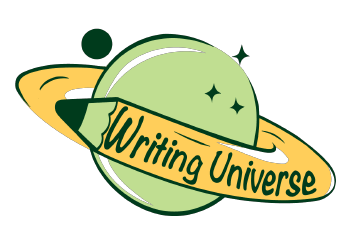Project management requires a precise control of the activities and resources to ensure that the set plans as well as the client expectations are attained within the certain parameters regarding time and funds. The support systems including the Microsoft Project software (MS Project) have been developed to assist in enhancing and simplifying the tasks that are associated with the planning, designation of the resources, monitoring the progress, projecting the budgets, and evaluating the workloads in a project. The availability of the other project management tools including Microsoft Excel and Word allows the individuals to assess the alternatives in ensuring the optimal tracking and management of schedules. This paper will analyze the user interface, challenges and the importance of the Microsoft Project software in the project management.
Microsoft Project User-Interface
A precise project management tool ought to ensure a comprehensive user interface in allowing seamless operation, making right choices, predicting outcomes, and visualizing current start and collaboration with relevant stakeholders (Project Management Institute, 2017). Microsoft Project is easy to use based on its design. The software is flexible in that it has a considerable functionality scope that allows users to apply the same tool to different projects in varying scenarios. The continuous upgrading of the MS Project has permitted its developers to continue integrating features that cater for emerging trends in project management to ensure ultimate diversity in its application. The software also enables the users to combine it with other project management tools including Microsoft Excel. Seamless integration with the alternative means increases the functionality of the Microsoft Project as part of the provisions of Office 365 productivity tools. Also, the MS Project is easy to use, as it allows for greater collaboration between the teams undertaking a project. Groups conducting a task via using the Microsoft Project can connect through Teams, Skype, Yammer, or Outlook to enhance sharing of information and attainment of the set objectives.
On the other hand, Microsoft Project contains aspects of difficulties to the users. Advanced features in the software require further training of the managers and team members. Optimal utilization of the MS Project can only be attained when the users are thoroughly knowledgeable about the tool. A steep learning curve can be involved in the training to use the device, thus making it difficult software to the users. MS Project is also challenging to utilize, as customization process to suit specific complex projects is complicated and time-consuming.
Challenges of Microsoft Project
Microsoft lacks an embedded approval process in the modification of the project plans and schedules. Precise project management requires a comprehensive stakeholder involvement and commitment which ought to be recorded in the schedules during change or at pre-determined time intervals. The operational features of the Microsoft Project allow the person in possession of the file to make alterations without necessarily involving the other team members. There is a need to ensure that Microsoft Project is not a one-user tool for assuring collectivity in the project management process. Using the software in this course will face challenges associated with the approval of changes, as it is always paramount to ensure all stakeholders in the implementation of a project to ensure its success.
Microsoft Project lacks a customized reporting interface. The complexity and autonomy associated with the operations of the different teams undertaking a similar project will require an inbuilt ability of the software to update the relevant stakeholders on project progress automatically. Auto notifications, reports, and reminders on the Microsoft Project interface will ensure efficiency and productive involvement in project management. Its use in this course ought to address the intensity of activities carried out by the team members, thus requiring that updates are automated to ensure seamless implementation of the project at hand.
Importance of Using Microsoft Project Relative to Other Tools
Microsoft Project allows for efficient planning which includes limited manual input and saves time. In the aforementioned software, a user will only need to feed the project starting date, task tames duration, and predecessor of each activity, and the system automatically calculates the required schedule. Microsoft Excel or Word requires manual input of project tasks, predecessors, and durations, while counter-checking the accuracy of the figures to ensure error-free plans. The software’s updating is instant and auto-corrective without requiring manual changes on affected dates. Also, Microsoft Project, unlike Excel or Word, considers special provisions such as weekends and holidays in creating schedules.
MS Project is comprehensive unlike in the case of Excel or Word. In the formulation of the project plans and updating of schedules, the software allows automatic updates, eradicates manual corrections, highlights affected dates, and derives a Gant Chat and the critical path from a project schedule. Efficiency of Microsoft Project enhances decision-making, reduces errors, and saves time and resources required in maintaining project management tool.
Conclusion
Microsoft Project is a powerful project management tool. The utilization of the apparatus, however, requires an utmost appreciation of its abilities to meet stakeholder needs and its limitation in ensuring seamless implementation of projects. Modification of the tool to increase the user-interface friendliness and stakeholder involvement in project planning, change, and reporting is imminent.
Reference
Project Management Institute. (2017). A guide to the project management body of knowledge, 6th ed. Newtown Square, PA: Project Management Institute.