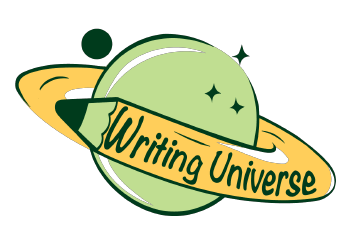Substitute: in some instances, changing the shape, size and weight of the mouse can make it more comfortable and straightforward to use. For example, ergonomic mice or trackballs can be used instead. Ergonomic mice are considerably smaller than the regular mouse and can be easily applied to connect to a computer. Trackballs on the other side are advantageous to use since one does not need right finger and wrist movement to use it.
Combine: There are other considerations which can be undertaken to make a computer mouse to work better than how it usually does. Improving its visibility assists a person to see a pointer when one cannot easily see it. Also, another tip on to improve the working of the mouse is enhanced by tracing the pointer better by improving the visibility options.
Adapt: Adapt a mouse that is easily attainable from different outlets in case the one that a person uses spoils. The AbilityNet, for instance, gives the details of some of the choices for other pointing devices from other outlets. Adapting the changes also enhances a person to adjust to the modification in technology and any required in the contemporary society to increase a better working environment.
Modify: people usually come up with different modifications of mouse and they also go as far as substituting an Altoids box for the mouse case. Some of the changes are quite remarkable, and they enhance a better working environment especially for the changing technology in the contemporary world. Before taking any difference, the best thing to do is to make the mouse apart.
Put them to other use: this could involve using the mouse to enhance computer gestures rather than a tool which can be used to move the pointer. Gestures are accomplished using the mouse wheel or the two buttons that are always on any mouse device.
Eliminate: one can eliminate all the lengthy procedures of utilizing the mouse. Some years back before the technology advanced, a person could use a mouse, and within no time it could go “dead”. In such scenario, it is important to eliminate it and replace with another advanced one.
Reverse: there is a program identified as SakasaMouse that reverses the mouse movements. It is a freeware to overturn the direction of the mouse and cursor movements, especially in the x and y-axis. It moves from the left to the right increasing its proficiency.
The preferred idea from the above approaches is that of putting into other use. This redesign will result in entering an entirely new market segment thus increasing the product’s competitive advantage.
Works Cited
Poon, Jelena CY, et al. "The feasibility of enhancement of knowledge and self-confidence in creativity: A pilot study of a three-hour SCAMPER workshop on secondary students." Thinking Skills and Creativity 14 (2014): 32-40.
Serrat, Olivier. "The SCAMPER technique." Knowledge Solutions. Springer, Singapore, 2017. 311-314.