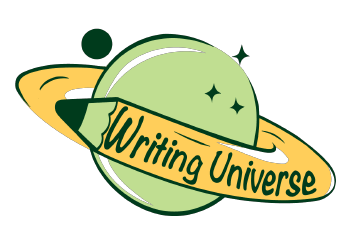To educate my readers on how to protect their personal information.
Thesis: Using a multi-pronged approach to computer security is the safest way to safeguard your computer.
Introduction
Attractive Factor: Every day, up to 600,000 Facebook accounts are hijacked! Identity theft can occur when hackers take your personal information.
Reason to Pay Attention: My lecture will go over how to safeguard your PC in great detail.
Statement of the Thesis: Protecting your computer entails lowering your risk of identity theft, preventing hackers from accessing your computer, and increasing your privacy.
Declaration of Trustworthiness:
Since I was a child, I've been fascinated by how computers function.
I've read a lot about computer security and done a lot of study.
Preview of Main Points:
First, I will describe computers.
Second, I will talk about how to prevent, test and respond to online threats.
Finally, I will describe how to deal with offline threats.
First, let’s begin with your operating system.
It is important to regularly update your operating system to enhance protection from malware and viruses.
Transition: Now that I’ve described the Operating System, I will now discuss some of the online threats.
Second is your internet browser.
Mozilla Firefox has the strongest security features. Extensions or Add-Ons enhance its privacy and security features.
HTTPS Everywhere helps you to keep your browsing histories, passwords and user names private.
NoScript can protect you when you visit a site that unknowingly hosts advertisements that contain malware.
Better Privacy helps to delete flash cookies in websites.
Transition: Now that I’ve described the online threats, I will now discuss the other programmes in your computer.
Thirdly, let’s look at the software you are using.
Set Adobe Flash Player to update automatically.
Personal Software Inspector looks for programs that are not secure and need to be updated.
Transition: Now that I’ve described software threats, I will now discuss anti-malware and anti-virus.
Fourth, update anti-malware and anti-virus programs.
Malware means malicious software. Malware can disable your computer, destroy your data or steal your confidential information.
Spyware secretly gathers information from your computer. It is recommended that you use two types of anti-malware programmes and one anti-virus programme at the same time.
Transition: Now that I’ve described harmful programs, I will now discuss how to stop online threats.
Fifth, firewalls stop data from either leaving or entering your personal computer without your authorization.
Windows firewall should always be on.
You must configure your software firewall effectively for it to be effective.
Transition: Now that I’ve described firewalls, I will now describe the best way to use your computer.
Lastly, how to use your computer safely.
Set up a strong password to start up your computer.
Your security questions should be hard to answer.
III. Conclusion
A. Evaluation of Points:
1. This day, I described the software components of your computer including your operating system.
2. Second, I described how to protect your computer from privacy threats.
3. Finally, I discussed how to use your computer safe and securely.
B. Restate Thesis: Securing your information will involve several steps.
C. Closure: Let us all keep our data safe.