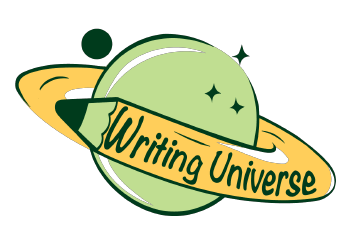The Takeaway Owner, the Takeaway store that offers clients a variety of pizzas and burgers, hired us, an IT service company, to create a user-friendly ordering system that will allow the shop personnel to transact for already-available services that use electronic systems. The team at AN IT Service Company came to the conclusion that the existing ordering efficiency may be enhanced after doing a background investigation. This would be accomplished by use of a touch screen interface for their Enterprise Resource Planning ERP integrated management system. This report covers the objectives, background study, functionality, prototyping, usability test, implementation, and further steps in the development process of the new interface. (Soon et al. 2010).
Project Goals
There is a recognized need to improve the process of ordering food by customers and processing of transactions by the shop staff at the fast food restaurant. The current system’s drawbacks are erroneous orders, ordering speed, inefficient use of information. The new touch screen interface eliminates these problems. The touch screen interface integrated system is food-ordering and transaction posting interface which is intuitive, consistent and easily usable. The touch screen interface also attempts to improve the ordering speed. Present systems necessitates that a server must be present to take an order from a customer and also process the transaction manually. Many times, customers must wait for a server to be available, resulting in inefficiency. With our ERP based touch screen interface, customers can automatically begin ordering food without requiring waiting for a server.
Scenarios and Objectives
Objective - The system has a user-friendly user interface.
Scenario
1. User of the system has no difficulty in reading the text on the display.
2. Items and Module choices are presented in form of buttons, which contain text
Shop staffs are able to
▪ Enter New Customer Details.
▪ Delete Selected Customers.
▪ View the Stock Info of All the Types of Offered Pizzas and Burgers.
▪ Sort Orders According To Ordering Times or Customer Living Areas.
▪ View All Orders Made By A Specific Customer.
Objective - System takes order from the customer according to their choice.
Objective - The system calculates and displays the total bill on the basis of the placed order.
Objective - System processes the payment for the user-defined order.
Scenario: System communicates customer order to the kitchen through the ERP ordering system.
Functionality
The user friendly interface for an ordering system for The Takeaway shop that sells various Pizzas and Burgers to customers is designed to provide and enable the Shop staff transact, post and process everything they need to perform transactions. Customers must still pay for and pick up their respective orders at the check-out. The following is an explanation of what the interface allows the shop staff to do.
Two Screens
The interface system will have two screens. The first screen shows a read-only current order and balances due; this is the order the customer is still placing and has not posted. It is “Current Order” screen. The second screen is a touch screen which enables the shop staff users to; enter new customer details and save, delete selected customers, view the stock information of all the types of offered Pizzas and Burgers, sort orders according to ordering times or customer living areas, view all orders made by a specific customer or change and start over.
Prototype Task 1
Enter New customer Details
In this HCI user interface, customers are those who order the various takeaway pizzas and burgers from the restaurant. The Customers section will list all the past as well as current customers. The customers’ information consists of up their names, telephone number, email address, order details and billing information. To create a new customer, the shop staff will begin from the master form in the customer module, Customers. This form represents the customer master details template. To create the new customer manually, go to Customers module
1. Open the Customers application.
2. Click on the New Customer button.
The Customer details module is the next page that appears when New Customer button is clicked.
The Customer Details listed:
▪ Customer Name
▪ Telephone Number
▪ Email Address (Optional)
▪ Home Address
▪ Order Details
▪ Billing Information
In the page that follows, enter the required details and click on Save to create the customer.
Note:
• The Customer Display Name entered will be used in the invoices and can be changed when required.
• Customer currency for transactions cannot be changed.
Prototype Task 2
Delete Selected Customers
• Cancellations
The interface system allows authorized shop staff users to delete any particular selected customer and all their data from the ERP data base.
• Accessing a Current Customer
Under the “customer” module, users can search a “current customer” by “customer name” or “order number” under the “search by” module. Current customer can also be accessed from the “current customer” button under the “Customers” module which displays a drop down list of all current customers in Alphabetical order. Touching a customer name selects that particular customer and their details panel is displayed. Selected “customer’s name” is highlighted.
• Deleting a Selected Customer
Once selected, customer is deleted by touching the “clear” button located at the bottom right of the screen. By touching this icon, the information from the selected “Current Customer” screen will disappear. The next highlighted customer will now appear on the “Current Customer” screen, where the shop staff user can now perform transactions such as editing customer address or billing details or deleting more selected customers.
Prototype Task 3
View the Stock Info of All the Types of Offered Pizzas and Burgers
• Real-time updates
As customers post their orders, the read-only “Current Order” screen automatically updates the balances due, and lists the food items ordered, together with the cash or card billing information. The shop staff will be able to see these changes and updates as they are made on the screen and the as the customer confirms orders, database will be updated and order will be sent to “preparing” and estimated time of serving shown alongside. Orders confirmed by customer have three status, “Preparing”, “Ready” and “Picked”. At the same time orders are confirmed, prepared and delivered, the system automatically calculates and updates the inventories of ready products, finished product stock levels, raw materials stock levels, as well as updating the master data for all ERP and business functions, business objects and processes. The system will also flag status of all raw materials and ingredients to alert for reorder levels under the “Reports”
then “Stocks” button. The shop staffs will be able to view all the relevant information about the
stock information of burgers and pizzas in information list panes which give detailed data.
Prototype Task 4
Sort Orders According To Ordering Times or Customer Living Areas
Shop staff users will be able to view and sort orders according to time of ordering or according to the customers living area. This will be ascending or descending range for time and alphabetical arrangement for sorting according to living areas.
Prototype Task 5
View All Orders Made By a Specific Customer
Under the “orders” panel, searching a pizza or burger order by the customer name will call up all orders by this customer as well as the relevant details pertaining to this orders as well as the customer in “order details” list information list pane which comes up as each button is touched.
Explaining the HCI Guidance, Principles and Theories Used In the Design
Intuitive judgment can lead to cluttered display complex and confusing procedures, inconsistencies or sequences of actions. (Olsen 2010). It may also result in ineffective functionality, unsatisfactory informative response, and prolonged response times. Consequently, we get frustrated, dejected and annoyed users. To overcome pure intuitive flaws in the takeaway restaurant interface design, we relied on some the following forms of HCI guidance, principles and theories in the design:
Guidance
Set down treatment for design difficulties, vigilance against risk, providing useful reminders on the basis of common general knowledge and experiences. (Seffah 2015). Selecting only very specific and practical aspects for the users. For guidance, standardization of task sequences, ensured that embedded links were descriptive, unique and descriptive headings, checkboxes for binary choices and thumbnails for larger images were all employed in the design and implementation. (Seffah 2015).
Principles
Helped in advancing a design process this is structured, more adaptable, abstract and broadly applicable while also modular. The principles employed for the design of the interface were; the using of functionally organized screens, menu choices and design as well as distinctive commands to defeat performing irreversible actions to enhance universal usability.
Theories
Important for description of objects as well as actions having consistency in terminologies. (Rashid, Al-Hamadi and Michaelis 2010). Also helped in the analysis and comparison of design alternatives. The Stages-of-Action Models (SOAM) applied in making system both state and action alternatives noticeable, creating good mapping for the interface and enabling users to get constant feedback. (Ebert et al. 2014).
The Designs’ Usability In Respect Of Human Capabilities/Limitations, User Differences and Implementation Constraints
The designs usability is highly enhanced because the overall system is highly interactive. (Koji et al. 2011). Operation visibility enhancing by ability to see available actions such as menus versus command and shell grayed menu items. It also supports learning by all users at every level. For example when users forget to select any of the correct action, a window appears to remind them to select what has been forgotten. All of the transaction process occurs on the touch screen. The menu options have been listed under different categories across the top of the screen. To avoid users having trouble in finding items, the menu items have been grouped under different category groups, in addition, there are other options after the category groups.
Visibility was at the center throughout the design process. The system is configured to provide quick and easy navigation throughout the system. They also provide a reference point to stop the user getting lost. The designs usability is as such enhanced greatly with respect human capabilities and limitations associated with visibility, erroneous actions and learning with consideration of user differences in learning and constraint of the practical, cost effective and effective touch screen of the best size. The result was the user-centered interface with very flexible environment and high efficacy. (Sharp, Rogers and Preece 2016).
References
Ebert, A., C., van der V.G., Domik, G., Gershon, N.D. and Scheler, I., 2014. Building Bridges: HCI, Visualization, and Non-formal Modeling: IFIP WG 13.7 Workshops on Human– Computer Interaction and Visualization: 7th HCIV@ECCE 2011, ... Papers (Lecture . Berlin, Heidelberg: Springer Berlin Heidelberg.
Koji Yatani, Michael Novati, Andrew Trusty, and Khai N. Truong. 2011. Review spotlight: a user interface for summarizing user-generated reviews using adjective-noun word pairs. In Proceedings of the SIGCHI Conference on Human Factors in Computing Systems (CHI '11). ACM, New York, NY, USA, 1541-1550. DOI: https://doi.org/10.1145/1978942.1979167
O. Rashid, A. Al-Hamadi and B. Michaelis, "Integration of gesture and posture recognition systems for interpreting dynamic meanings using particle filter," 2010 International Conference of Soft Computing and Pattern Recognition, Paris, 2010, pp. 47-50.
doi: 10.1109/SOCPAR.2010.5686421
Olsen, D.R., 2010. Building interactive systems: principles for human-computer interaction. Boston, MA: Course Technology/Cengage Learning.
Sharp, H., Rogers, Y. and Preece, J., 2016. Interaction design: beyond human-computer interaction. Chichester: Wiley.
Seffah, A., 2015. Patterns of HCI Design and HCI Design of Patterns Bridging HCI Design and Model-Driven Software Engineering. Lapeenranta: Springer International Publishing.
Soon Nyean Cheong, Wei Wing Chiew and Wen Jiun Yap, "Design and development of Multi- touchable E-restaurant Management System," 2010 International Conference on Science and Social Research (CSSR 2010), Kuala Lumpur, Malaysia, 2010, pp. 680-685.
doi: 10.1109/CSSR.2010.5773867