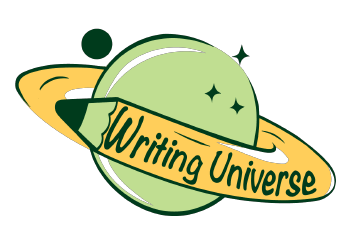Computers and computing have grown in importance over time. I explained the need of getting a laptop computer to you five years ago. Based on this explanation, we came to an agreement, and you assisted me in obtaining the laptop computer that I now own. The computer has been quite useful to me. For starters, it assisted me in becoming acquainted with various computer tasks. When I was younger, it performed ordinary duties like as viewing videos, simple games, and editing documents for schoolwork. My computing requirements rose as I grew older and joined campus. Due to this growth, the computer has been running for longer hours. I have also installed applications that require more computing power to run. This has made me feel that I am overworking it and the drives are due to crush one day.
Why I need a New Computer
You are aware that information technology is one of the fastest growing sectors. Nations, companies and individual innovators are working hard to outdo each other by coming up with the most advanced computers. This robust innovation makes computing devices some of the equipment that get obsolete within very few years. Companies that make operating systems are coming up with new ones within very short periods of time. Likewise, those that make computers that use these systems have to ensure that they manufacture more efficient machines that match the innovations by their counterparts. Individuals who create new computer programs also ensure that these programs can run on the latest operating systems and machines. In order for the operating systems and programs to continue running effectively, the creators keep releasing updates. The updates are meant to protect and repair bugs and ensure that privacy of the user is maintained by improving security. The fact that the market is always responsive to changes means that people will acquire new machines to enjoy the advancements. Therefore, companies that manufacture the operating systems usually end their support for the ones they deem obsolete after some time. Chiu (n.p) notes that Microsoft have announced that they will end their support for Windows 7 operating system in January 2020. Therefore, this system will no longer be serviced through production of security updates that facilitate its smooth running and protect the user from inconveniences.
My current laptop computer runs on Windows 7 as you are aware. Therefore, I cannot ignore the announcement by Microsoft. In addition, I cannot wait for the time to lapse so that I try looking out for a new computer that can support other existing systems. This will inconvenience me because the current will most likely be facing problems such as virus attacks, malfunctioning or failing to work with some of the devices. Before I proceed to review the process that I have undertaken to review some of the viable options, I will first discuss the shortcomings of Windows 7 operating system that can be overcome by owning a computer that runs on more advanced operating systems. My current computer laptop cannot support other operating systems produced after Windows 7 because of limitations in its specifications. I will also explain other hardware limitations that are likely to inconvenience me in the course of using the current laptop computer.
A computer that runs on Windows 7 has higher operating costs. Windows 7 requires more attention for maintenance. When individual efforts fail, one has to make numerous requests for support from Microsoft. This means that I will have to spend time that can be put to productive endeavours trying to get solutions for my computer problems. The operating system is also more prone to malware attacks compared to later versions of Windows OS. Updating Windows 7 operating system also wastes a lot of time because one has to keep checking for advice from the computer to do so when updates are released. This is unlike in other versions such as Windows 8, 8.1 and 10 where a person can obtain service packs from one location and update their system at once (Schofield n.p).
Many hardware manufacturers have stopped manufacturing drivers for the Windows 7 Operating system. Recently, I had a hard time connecting my computer to a new printer at my friend’s house. He told me that it was because the printer did not recognize computers running on operating systems older than windows 8 and Mac Version 10.8. This means that if we obtain a new printer in the house and get rid of the current one, there are chances that I will no longer be able to print my documents directly from this computer. As noted above, Microsoft still produces updates for the operating system. However, these updates do not come with new functionalities. Therefore, there is no hope that I will be able to synchronize the drivers on my computer with those of new hardware being manufactured today. The basic support for the operating system ended in 2014 which means that the system is based on outdated architectures. In order to ensure that their customers benefit from updated security, most individuals who create computing programs ensure that they are only compatible with advanced operating systems such as Windows 8, Windows 8.1, Windows 10, Mac Sierra, OS X El Capitan, OS X Yosemite and the latest Linux distributions.
The explanations on the operating systems above are complex and may not be visible to you because you spend time with the computer. However, you have witnessed some of the difficulties that I encounter while working with my laptop. The observable problems mainly arise from outdated hardware. My laptop has been slow and out of date. You have seen how long it takes to start compared to the times when it was new. The fan has been dying out and this has resulted in poor ventilation. The overall effect of this has been overheating. The laptop cannot be used without placing it on a hard surface such as a desk or the floor because the overheating can result in injuries if used on the lap for a long time. It produces a strange whirring sound when put on and the display occasionally stops momentarily. This is due to overheating of the video card that results from poor ventilation.
As you are aware, the spring school year has just commenced. Studies are becoming more intense for me as the number of tasks that I have to carry out to earn credits in class are increasing and becoming more involving. I need to complete my assignments and presentations on time. I therefore require a computer that can work efficiently. You are also aware that I have to make a number of presentations at professional conferences. These conferences are usually equipped with latest computing machines. I therefore have to ensure that my computer can connect to and work efficiently with these machines to avoid a scenario similar to that which took place at my friend’s house that is mentioned above. In addition, you can imagine the humiliation that I am likely to suffer if my colleagues note that my computer’s drives cannot be recognized by those of the machines we use during presentations, such as projectors and the sound systems, because it runs on an obsolete operating system.
How I Arrived at my Choice of the New Laptop Computer
I undertook a rigorous inquiry process to ensure that we get value for our money when we obtain a new computer in case we agree to do so. It is also important that we ensure that the new computer solves the existing problems. This will save us further costs on obtaining a new computer for at least five years. My goal was to ensure that I obtain a durable laptop that has the all the important features that enable it to efficiently perform the important functions. From my experiences with computers and consultations with friends, I learnt that brands such as Apple, Dell, Asus and Lenovo have some of the most durable computers.
My current computer meets most of my needs. However, the need for a new computer arose from the fact that the current is not efficient and is likely to become obsolete in the near future. Therefore, my initial general research was based on speed, storage, and versatility. Speed in computing refers to the amount of time that the computer takes to execute an instruction. This is usually dependent on the time that the central processing unit takes to communicate with RAM, graphics card and other components (BBC n.p). The speed is usually defined by the number of cores that act as speed clocks. Dualcore means that a computer has only two cores and the components communicate at the speed of 2 GHz. i3 (3 CORES) is better than dual core. The speed increases to i5 and i7 respectively. However, a computer meant for classwork does not have to be very powerful unless the economic factors are ignored when obtaining one. I will therefore be considering computers between i5 and i7.
Another important feature of a computer is storage. A computer that can process large amounts of data should also be able to store it for retrieval and use in the future. In many instances, individuals store data in hard disk drives that are fitted inside the computer. The storage size of hard drives has been increasing with time. Currently, the largest hard drive can store up to 16 terabytes of data. However, my computer needs do not necessitate such large storage spaces. In addition, I can supplement the storage space with external devices such as thumb drives, CDs, DVDs and external drives (BBC n.p). Therefore, I think that the convenient computer for me should have a hard drive of between 250 gigabytes and 1 terabyte.
Close to the concept of internal storage is the random access memory (RAM). RAM is an important feature that determines the efficiency and speed with which the computer performs various tasks. RAM stores temporary data that is drawn by the computer in order to perform tasks. The computer will store any commands that it feels will be required within a short period of time in this memory (Laue 192). RAM is drawn from hard disk drives. A chip is usually used to partition the existing memory and allow the computer to store commands on it within the short term. My current computer runs on 2GB ram. This has not been sufficient as many programs cannot run on my computer. A look at most common programs and consultations with other students made me reach a decision that I need a computer with 8 GB RAM. In addition, there are computers that come with additional slots where the user can insert more RAM chips when their needs expand. Therefore, I will be obtaining a computer with at least 8 GB ram that is expandable.
Another important aspect that I will use to evaluate my choices is the size of the computer. We have a desktop computer in the house that I use for purposes such as gaming and social media. However, this computer does not grant me privacy and reliability. Someone might be able to look through confidential files if they are left on the computer. In addition, it is prone to malware attacks due to misuse by other family members or even outsiders. Therefore, one key advantage of laptops is that they are portable and it becomes easy to monitor it. Therefore, I will be looking for a device with reasonable screen size that can make it portable. This portability is also important because I can be able to utilise it whenever I want to. I will therefore be looking for a laptop with a screen between 13 and 18 inches.
Price is another key factor in our decision. I therefore felt that given our financial capabilities, it would be better if we obtained a computer that costs between $500 and $1500. In summary my preliminary search concentrated on the four brands. I first did a search on their websites to determine which of the computers can meet my needs. In my mind, I had the following specifications: between 13 and 18 inch display, Intel Core i5- Intel Core i7, between 4-16GB RAM and hard drive size of at least 500GB. The computer must be able to run on Windows 10, 8.1, 8 or Mac Yosemite, El Capitan or Sierra.
The following tables show the results that came from my preliminary searches on the relevant websites.
Model
Processor
Hard Drive
RAM
Screen Size
Operating system
Price
Apple MacBook Air
Intel Core i5
512 GB
8GB
13-inch
OS E El Capitan
$1350
Apple Macbook Pro MF841LL/A
Intel Core i5
512 GB
8GB
13.2-inch
OS E El Capitan
$1350
Apple Macbook Pro Witjh Touch Bar
Intel Core i5
512 GB
8GB
15-inch
Mac OS Sierra
$1800
Table 1: Apple Options (Apple n.p)
Model
Processor
Hard Drive
RAM
Screen Size
Operating system
Price
Asus G751JY
Intel Core i7
1 TB
16 GB
17-inch
Up to Windows 10
$1500
Asus Zenbook UX33OUA
Intel Core i7
500 GB
8GB
13.3-inch
Windows 10
$800
Asus P2520LAXH52
Intel Core i5
500GB
8GB
15.6-inch
Windows 10
$700
Table 2: Asus Options
Model
Processor
Hard Drive
RAM
Screen Size
Operating system
Price
Lenovo Thinkpad T560
Intel Core i5
256 GB
8 GB
15.6-inch
Windows 10
$1000
Lenovo Thinkpad X1 Carbon UltraBook
Intel Core i7
256 GB
8GB
14-inch
Windows 10
$1400
Lenovo Yoga 910
Intel Core i7
256 GB
8GB
13.9-inch
Windows 10
$1200
Table 3: Lenovo Options
Model
Processor
Hard Drive
RAM
Screen Size
Operating system
Price
Dell XPS 15
Intel Core i7
256 GB
8 GB
15.6-inch
Windows 10
$1500
Dell XPS 13
Intel Core i5
1 TB
8GB
13.3-inch
Windows 10
$600
Dell Inspiron 15 7000
Intel Core i5
256 GB
8GB
16.5-inch
Windows 10
$700
Table 4: Dell Options (Dell US n.p)
An initial look at the prices made me eliminate the third option in table 1. Though the laptop has the specifications within the required range, its price falls outside the budget range. This analysis made me realise that Dell had the cheapest options. All the laptops running on windows tied when it came to running on the latest operating system. On the other hand, only one of the laptops running on Macintosh had the latest operating system. However, I had to drop it because of its price. I also had to drop the other two Apple laptops because their operating systems were not the latest in the Mac series and were likely to become obsolete faster than the rest of the other options. Third, I dropped the second option in table 3 because despite the fact that its specifications are similar to the third option in the same table, it is more expensive. Therefore, I chose option 1 in table 3 because the laptop has a good price compared to the remaining option. The only difference between them is the processor. The processor for option 1 is within my preferences despite being inferior to that of the laptop in potion 2. In table 4, I chose Option 2. Compared to the first option, the laptop gives the buyer value for money because it has a larger hard disk drive capacity. Though option one has a faster processor, the one for option 2 meets my needs. The third option is more expensive than option 2 but none of the features can be used to justify this higher price. In addition, option 2 is more portable than 1 and 3 because it is smaller in size. For Asus, I chose the third option. Compared to the second one, the third laptop is cheaper despite them having similar attributes. Option one is too large and this may compromise portability. In addition, the two specifications on RAM and hard disk drive are unnecessarily large for a computer used by a student.
This analysis leaves us with three options outlined in the table below:
Model
Processor
Hard Drive
RAM
Screen Size
Operating system
Price
Lenovo Thinkpad T560
Intel Core i5
256 GB
8 GB
15.6-inch
Windows 10
$1000
Dell XPS 13
Intel Core i5
1 TB
8GB
13.3-inch
Windows 10
$600
Asus P2520LAXH52
Intel Core i5
500GB
8GB
15.6-inch
Windows 10
$700
Table 5: The three final options
Figure 1
All the three laptops run on Windows 10 and this aspect cancels out. The Graph shows comparisons between the three last options on the basis of processor, Hard disk Drive and RAM. By using this graph, one will clearly choose Dell XPS 13 because it has a larger hard disk drive storage capacity while tying with the other laptops on the other aspects. Therefore, the wo other aspects also cancel out. In my initial description, I stated that I was looking forward to obtaining a laptop with a display of between 13 and 18 inches. I also indicated that I wanted a portable laptop. Therefore, Dell XPS 13 does not only lie within the range but is also portable. Another key feature that makes this laptop my choice is affordability. Its price is lower than the two other options. Therefore, I will be purchasing Dell XPS 13 laptop if you support me on this.
Conclusion
Computing has become an important of most aspects of our lives. Computers were invented to help us process, store, retrieve and disseminate data with ease. However, one must ensure that they have an updated computer to enjoy most of the privileges without limitations due to malfunctioning. Malfunctioning of a computer is usually associated with failure of either software or hardware. This can be an inconvenience, especially for a person that uses a computer for important purposes like in my case. This explains why I felt that it was important that we obtain a new computer to meet my needs. However, buying of a new computer laptop can turn to be a waste of time and resources if one does do a thorough research on the available options to help them make the best decisions. There are many computers in the market but each is created for different purposes. Therefore, the potential user should ensure that they obtain the most appropriate one that can respond their needs, tastes, preferences and are within their ability to spend. I hope that you will agree with me and support me in obtaining the laptop choice that I arrived at after the process outlined above.
Works Cited
Apple. MacBook. Apple, n.d. Online: http://www.apple.com/macbook/. February 15, 2017.
Asus USA. Recommended Laptops. Asus, n.d. February 15, 2017, store.asus.com/us/category/A17602.
BBC. First Click, Beginners Guide. British Broadcasting Corporation, n.d. Online. February 15, 2017.
Chiu, Eric. Windows 7 Update: Microsoft to Stop Supporting Operating System in 2020. International Business Times, January 17, 2017. February 15, 2017: http://www.ibtimes.com/windows-7-update-microsoft-stop-supporting-operating-system-2020-2476502.
Dell US. Laptop, Notebook, 2-in-1 PCs - XPS, Inspiron | Dell. Dell, n.d. Web: http://www.dell.com/en-us/shop/category/laptops. February 15, 2017.
Laue, Andrea. "How the computer works." A Companion to Digital Humanities, 2004.
Lenovo US. Compare and Buy Lenovo Laptops. Lenovo, February 15, 2017, shop.lenovo.com/us/en/laptops.
Schofield, Jack. Why should I upgrade from Windows 7 to 10? The Guardian, March 41, 2016. Web: https://www.theguardian.com/technology/askjack/2016/mar/31/why-should-i-upgrade-from-microsoft-windows-7-to-10. February 15, 2017.