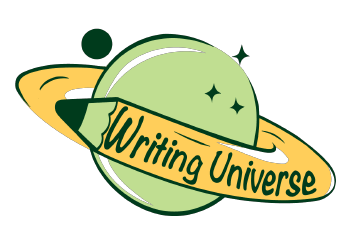Hello. I asked you about the units of the numbers in Excel + I asked about Gini coefficient.
I went to the source, and I want to explain to you how to know the unit:
1. Units of Excel numbers:
Numbers represent a unit. The unit depends on the variable you chose. Please note that you do not round the numbers, just look at the variable and you will know what the unit of the number is.
e.g. Line 4 in the picture below represents “patents per capita” which is normal to be fractions.
Rounding them does not reflect correct data. Even when measuring trends, Zero 0 is not like 1. If you rounded 0.44 as Zero then the trendline will be flat on the x-axis, which is not correct.
2. Gini coefficient is from ZERO to ONE. The numbers you found are percentages.
In Gini, we do not have enough data for Saudi Arabia, so we can’t make a trendline. We have to make it only one level. I went to CIA database and found that Saudi Arabia Gini in 2013 is 0.45 (or 45%).
In the picture below, Nigeria is only dots because they were not continuous data, but Norway has a short trend.. Hence, we can just take the latest data for all: Norway (2015) 27.5%, Nigeria (2009) 43%, Saudi Arabia (2013) 45.9% , and we should write footnote saying Saudi data were not available in the world bank, but were obtained from the United State’s CIA estimates.