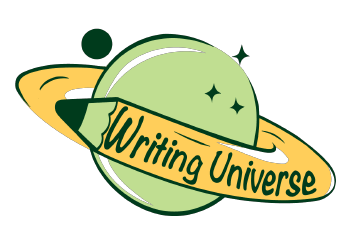Table of Content
Millions of students worldwide look for the best plagiarism checker. It’s not surprising, considering that academic writing tasks are extremely common in colleges and universities: they involve research and usage of different ideas, so very often, the problem of plagiarism emerges. Plag is the borrowing or downright stealing of words and thoughts belonging to other people, and it can be of different types. Students might not even do it deliberately — incorrect citations or bad paraphrases count as plagiarized content. The only way to remove this threat is by using quality plagiarism checkers, but the next question is, where to find them?
We prepared the list with 14 options that we tested personally and deemed the best. In this evaluation process, we focused on several important criteria. First, there is the cost. Some of these tools require payments, others are free. Then there is accuracy: a huge number of tools are ineffective and faulty, so we included only those that had a high precision rate. Usability is relevant, too, as everyone wants the site to be user friendly. Finally, we looked at the databases. If a plag checker is new, it might not work with a big number of texts and academic sources, so only those that do made it into our list.
14 Best Plagiarism Checkers
We situated 14 different plagiarism checkers in the list below and provided all the essential details about them. You’ll see their names, how much they cost, how accurate they are, etc. After this, we hope that you’ll be able to decide which options suit your interests best.
1. CopyScape
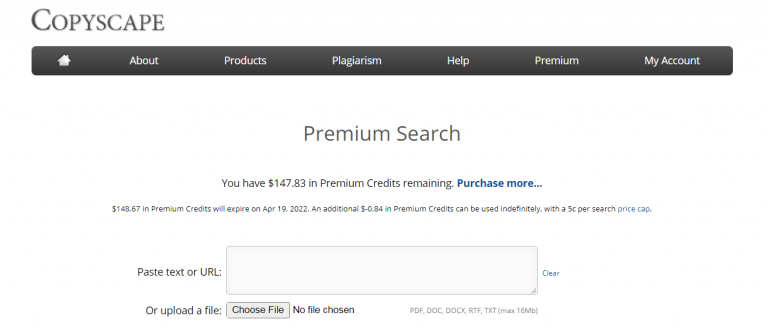
Cost: Basic version is free; best advanced versions cost $4.95 per month for 10 pages and $0.25 for each extra page.
Accuracy: 87%
Languages: All except for ideograms.
Types of documents accepted: Online links or texts.
Speed of checking: Seconds.
Reports: Generated online, so you can see your plagiarism percentage right away without having to download anything.
Database: This tool works with all online content available to people, so it is pretty large.
Data Security: Best level. CopyScape promises to take its clients’ safety extremely seriously.
CopyScape is mostly useful for website owners who want to make sure that their best content is safe. They can track down any similarities and take actions when they are spotted. As a student, you could use it as well: just put the text of your work into one table and paste the link to a site where you took some facts from into another one. This way, you’ll be able to do plagiarism check and see whether you copied something by accident. But if you’d like to scan your best work as a whole, CopyScape might not be the best decision — unless you are willing to go for a Premium version.
Pros
- This tool is accurate
- It works with almost all possible languages
- Using it is convenient
Cons
- Free version is too limited
- Best advanced versions are expensive
Conclusion: CopyScape is recommended for business owners interested in making sure that their content is original. Students are unlikely to afford its full services monthly while the basic options are insufficient.
2. SearchEngineReports
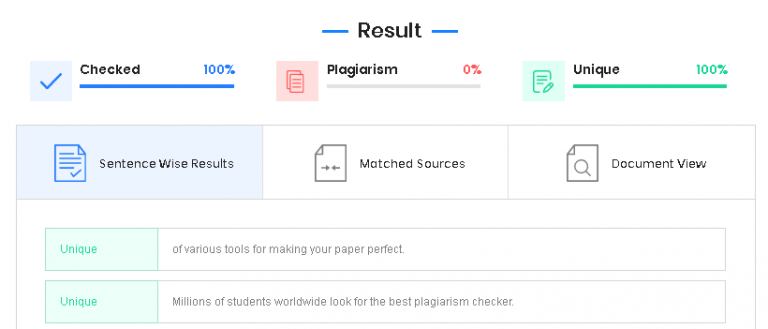
Cost: Free plagiarism checker online.
Accuracy: 99%
Languages: 21 languages, including English, Russian, and Chinese.
Types of documents accepted: Links, texts, files, as well as files uploaded directly from Dropbox.
Speed of checking: Up to several minutes.
Reports: They are shown to you online, but you could also download them or view them in a separate window.
Database: This tool supports every type of online content within the Internet, fictional or academic, so it’s pretty much unlimited.
Data Security: Best level. SearchEngineReports assures its clients that it automatically deletes all the content they upload once they no longer need it.
SearchEngineReports is a totally free plagiarism checker. It works with limited size of content, so you could only check 1500 words each time, but the tool has a high accuracy level and its reports are detailed. You’ll see each sentence analyzed and broken into plagiarized or unique. Students will see correct similarity rate of their text along with all issues, so they’ll have the best chance to correct everything.
Pros
- It’s completely free
- Its accuracy is extremely high
- You see each copied or unique bit directly as they are highlighted in red or green respectively
Cons
- Word limit is too small: only 1500 words of content could be checked
- It’s not very speedy
Conclusion: SearchEngineReports is the best choice for students and other people who want to make sure their document is not plagiarized. It is precise and free, and you can use it for as many times as you need. There are some drawbacks like limited text size, so keep this in mind when applying it.
3. Grammarly
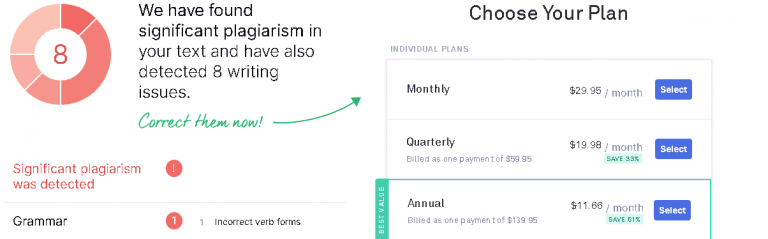
Cost: Free or $29.95 per month.
Accuracy: 80%
Languages: English only.
Types of documents accepted: You can upload any document or copy & paste text directly into the box.
Speed of checking: Several seconds.
Reports: Plagiarism report is available only for those who purchase the advanced version. Without it, you’ll only see whether your document has some issues.
Database: Very extensive as it covers online sources, books, articles, journals, and other academic databases.
Data Security: Best level. Grammarly claims to respect clients’ privacy and protect their data — this is stated in its conditions.
Grammarly is considered a top plagiarism checker. It’s a favorite of many people across the world because it’s fast and thorough, and it performs several functions at once. You can check plag right in your research paper, grammar issues, sentence structure, etc. Basic free version is available, but it is not the best — it is practically useless. If you want real results, you’ll have to buy an advanced option.
Pros
- Many useful testing functions available
- Grammarly works swiftly
- It provides detailed explanations for your mistakes
Cons
- Basic variant is overly limited
- Price is high
- Only English is supported
Conclusion: Grammarly is a steady best helper for those who need assistance with their academic work on a constant basis. Its detection of mistakes is solid, even if imperfect. Use it only if you plan on checking many texts — this would be worth paying for an advanced option.
4. PaperRater
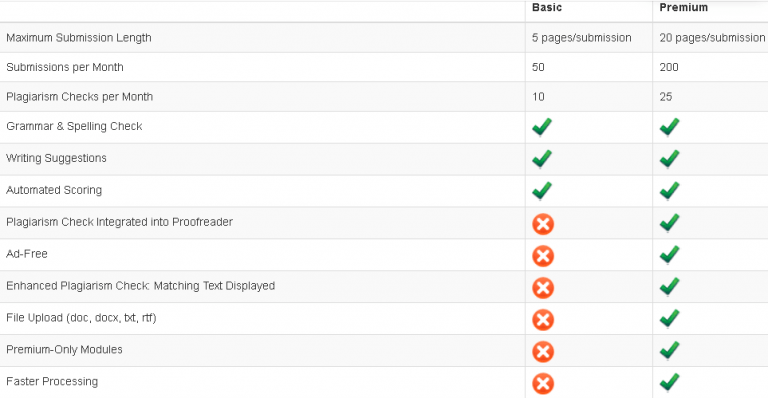
Cost: Free or $11.21 per month.
Accuracy: 70%
Languages: English only.
Types of documents accepted: Upload text directly for free version of this plag detector; with paid one, you could upload doc, docx, txt, or rtf files.
Speed of checking: Within a minute.
Reports: For getting report, you should click on it and see the results reflected in a popping-out table.
Database: It is not sufficiently extensive, so accuracy might be flawed.
Data Security: Best level. This aspect is mentioned in the PaperRater’s terms.
PaperRater corresponds to its name: it assesses your papers in terms of plagiarism, grammar, and style. Before you generate a report, you should indicate your education level and the type of your work. It’s a cheap tool, but its efficiency is limited: there are occasions where it doesn’t notice plagiarism because its database is not very developed.
Pros
- Free version offers enough perks
- Paid version is cheap
- Preliminary paper grade is suggested
Cons
- Database is small, especially in terms of fictional works
- Checking process is too automatized, so mistakes are possible
Conclusion: PaperRater could be helpful, but it’s not the best plagiarism software on this list. Its mistakes could mislead you. On the other hand, if you’d like to see what grade you can count on, it might be a good choice.
5. CopyLeaks
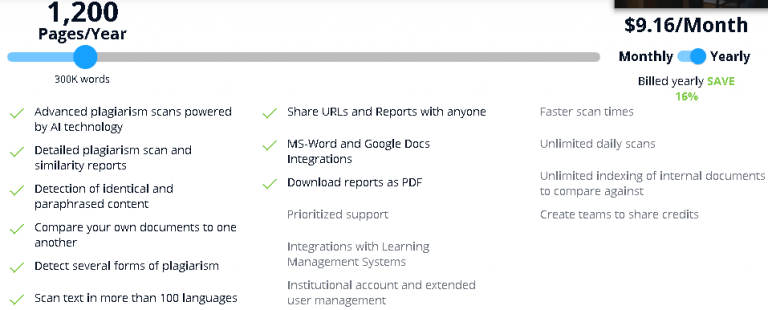
Cost: Free or in accordance with number of pages you need yearly.
Accuracy: 80%
Languages: Over 100 languages.
Types of documents accepted: With this best checker, you could upload files in different formats, including docx and pdf.
Speed of checking: Within a minute.
Reports: If you want to see plagiarism detected, you need to create an account and then use the tool’s services. Report will be available for viewing with all details.
Database: It is pretty extensive, though not as large as in other tools, so you could count on getting more or less good results.
Data Security: Best level. CopyLeaks claims its system protects customers’ security in the best way, taking care of all their privacy.
CopyLeaks is constantly trying to improve its system, so it’s growing rapidly. By creating an account, you could ensure detection of plagiarism, flawed paraphrases, and other problems. This tool allows uploading files directly from Google Docs and Word, which is convenient, and its precision is fairly high.
Pros
- Diverse options available
- Many languages supported
- Best prices offered
Cons
- You need to create an account before using any services
- Accuracy isn’t always reliable
Conclusion: CopyLeaks is great for businesses and students both. It’s not perfect, but it has many services and its price is pretty affordable for all.
6. PlagScan
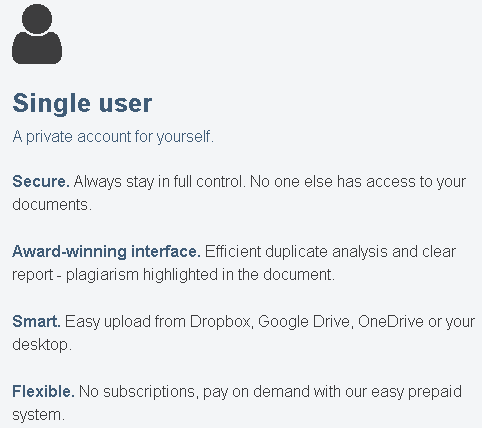
Cost: Free trial; the price is based on personal plans, revolving around the number of pages you need. It starts with $5.99.
Accuracy: 78%
Languages: 4 languages: English, German, Spanish, and French.
Types of documents accepted: This reliable plagiarism checker accepts many different formats, including docx, pdf,wps, rtf, etc.
Speed of checking: Less than a minute.
Reports: Clients get clear reports with highlighted plagiarized bits. They are separated into three categories: plagiarized, possibly plagiarized, and quotations.
Database: It comprises most Internet sources and books, but apart from that, it’s limited. It means that some issues could remain unnoticed.
Data Security: Best level. PlagScan protects all uploaded data and even offers a money-back option in case its clients aren’t satisfied.
PlagScan is a constantly evolving tool that analyzes each paragraph of your work. There is no free version, but you could pick a plan that meets your demands best. If you need more pages than it covers, you’ll have to pay $1 per each 1000 words. Accuracy isn’t of the top level here, but it’s still stable enough to classify PlagScan as a good plagiarism checker.
Pros
- Different payment plans
- Affordable prices
- Money-back function
Cons
- No free options (except for the trial run)
- Accuracy is debatable
Conclusion: PlagScan is a solid tool for students and others who need plag check on a constant basis. It’s affordable and its quality is good enough for it to deserve a place in this list.
7. Quetext
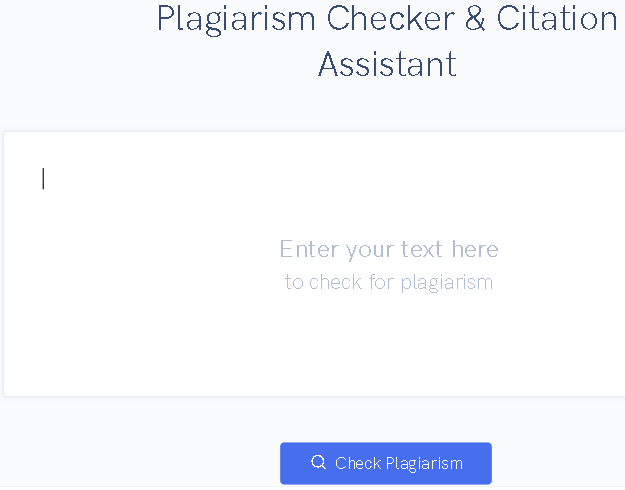
Cost: Free or $9.99 per month.
Accuracy: 75%
Languages: 10 languages are supported, including English, Polish, Spanish, German, and French.
Types of documents accepted: People need to enter their text into the empty box.
Speed of checking: Several seconds.
Reports: Clients will see a report after they upload their text. If they’d like to download it and see plagiarism percentage, they’ll need to pay for an advanced version.
Database: It covers online books and sources, but it doesn’t stretch to other, rarer data collections. As the result, accuracy levels fluctuate.
Data Security: Best level. Quetext stipulates its focus on data protection in its terms, so everything you submit won’t get into the hands of any third parties.
Quetext is an effective checker that not only finds plagiarism, but also provides contextual analysis and functions as citation assistant. While its accuracy is not at 100%, it is still useful and efficient. If you go for paid version, you’ll be able to check up to 200 pages with content.
Pros
- Many useful features available apart from plag check
- Basic free version is functional enough
Cons
- Quetext is a little costly
- Database with sources is limited
Conclusion: Quetext checker isn’t the very best website to check plagiarism, but it’s still an effective and functional option for students. If you’d like to check your paper and make sense of formatting, you’ll find this tool a helpful assistant.
8. SmallSEOTools
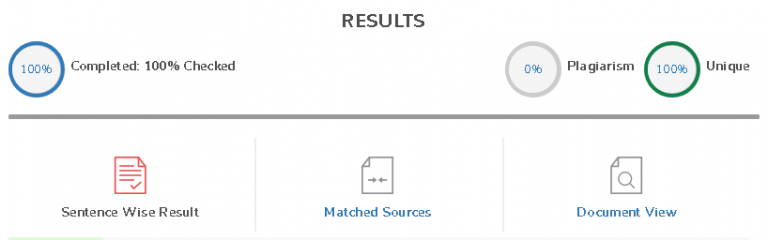
Cost: Free.
Accuracy: 92%
Languages: 9 languages are supported, some of them including English, Russian, Spanish, and German.
Types of documents accepted: This checker supports docx, txt, rtf, pdf, etc.
Speed of checking: Under 1 minute.
Reports: This best plagiarism checker for students allows seeing the report online or downloading it — you’re the one who makes a decision. You’ll see plagiarized sentences, and if you switch to ‘match sources’, you’ll see where the tool believes they came from.
Database: All online sources are present in SmallSEOTools’ database.
Data Security: Best level. SmallSEOTools checker dedicates a whole long section to explaining how it protects its users’ data: while the info you upload is stored for a while, it’s accessed only if there is suspicion you broke the site’s guidelines.
SmallSEOTools checker is one of the best free plagiarism checkers. It is very accurate and easy to use, though it has some serious drawbacks. For instance, it allows checking only 1000 words per each search operation. This is inconvenient because most academic texts take more space, but overall, it does a good job.
Pros
- Completely free
- High degree of accuracy
- Several languages and file formats supported
Cons
- Word limit is too small
- Database could be more diversified
Conclusion: SmallSEOTools checker is a great tool for students who usually write short papers. While it can check only 1000 words, it is effective, quick, and precise.
9. PlagiarismDetector
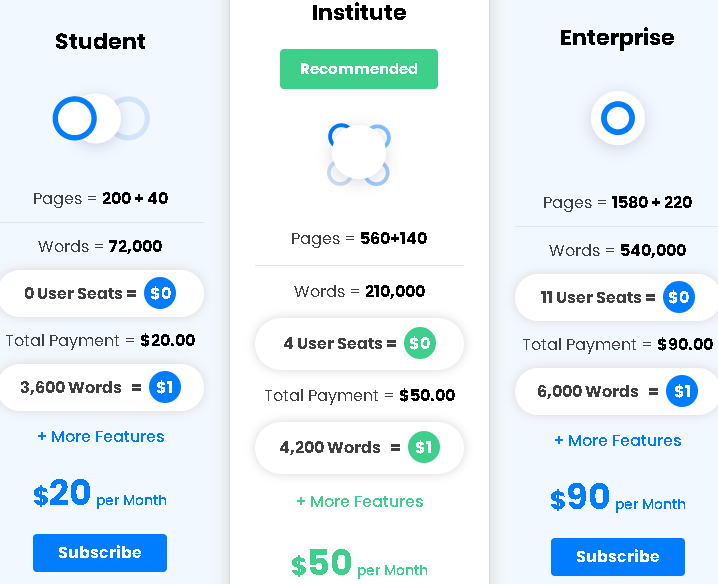
Cost: Free (1000 words per check) or starting with $20 per month.
Accuracy: 95%
Languages: 7 languages are supported, namely, English, Russian, German, Spanish, French, Portuguese, and Italian.
Types of documents accepted: Most formats are supported.
Speed of checking: About 1 minute.
Reports: For getting online plagiarism checker free report, all you need is upload your content and look at the emerging box. Downloading option exists as well.
Database: Extensive enough as this tool scans through most available sources.
Data Security: Best level. Your data are fully safe.
PlagiarismDetector checker is a great mechanism that offers paid and free options. Users are limited in case of the latter, but they get precision they want.
Pros
- Very accurate
- Customized plan offered for users
Cons
- It’s rather slow
- The site itself has some problems that sometimes stop pages from downloading properly
Conclusion: PlagiarismDetector checker is recommended for students as well as business owners. It’s useful in a free version and even more helpful if you pay for 1 month of usage.
10. DupliChecker
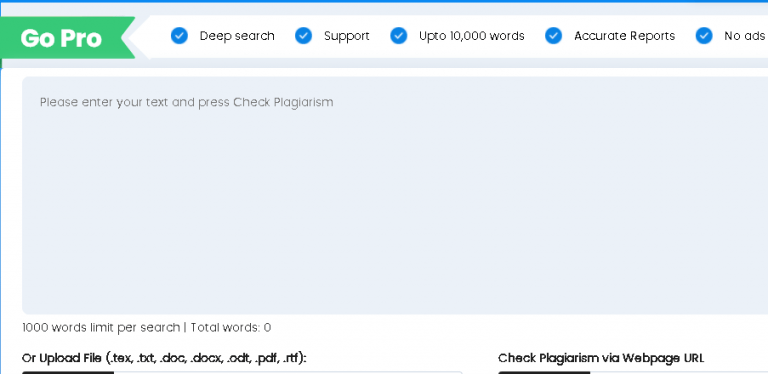
Cost: Free (1000 words per check) or starting with $20 per month.
Accuracy: 93%
Types of documents accepted: Formats like doc, rtf, pdf, txt, etc. are supported.
Speed of checking: Under 30 seconds.
Reports: You can see report online or download it in pdf & doc format.
Database: This tool searches through all sources available in the Internet.
Data Security: Dubious. The tool warns that there are cases when it could share clients’ data with the third parties, and there are quite a lot of exceptions described.
DupliChecker plagiarism checker review is mostly positive, hence its place on our list, but while it’s a precise tool, it has its limits. Its safety is not absolute and it limits you to 1000 words in case you’re using a free version.
Pros
- It’ll catch your plag.
- Many options available if you purchase one of the versions.
Cons
- Limited free version.
- Imperfect security for clients.
Conclusion: DupliChecker is suggested to people who want to get precise results and don’t care much about confidentiality of their data.
11. PrepostSEO
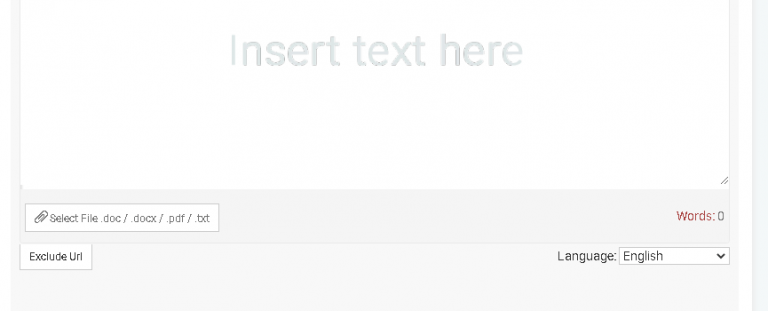
Cost: Free or starting with $50 per year.
Accuracy: 85%
Languages: There are four languages covered, such as English, German, Turkish, and Spanish.
Types of documents accepted: Formats like pdf, txt, or docx are allowed.
Speed of checking: Under 30 seconds.
Reports: They can be both seen right away and downloaded.
Database: Articles, pages, and other online content comprise this tool’s database.
Data Security: Best level. According to what PrepostSEO checker claims on its website, it protects its users with a 100% assurance.
PrepostSEO checker is an acceptable version of plag tool that catches most issues and reflects them in a thorough report. It’s not the best free plagiarism checker since basic version is limited and results themselves aren’t always entirely accurate, but its quality is high enough to make it stand out.
Pros
- Relatively low prices
- Diverse options in paid plans
Cons
- Accuracy fluctuates
- Only some formats are supported
Conclusion: PrepostSEO checker is a relatively good choice for students who can’t spend a lot of money on their plag checker. It is affordable and more or less accurate.
12. UniCheck
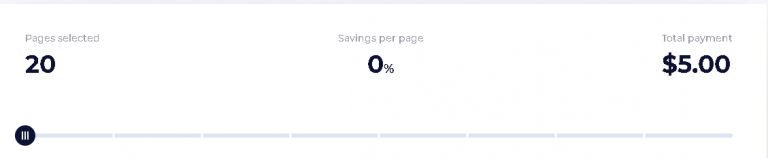
Cost: Free (200 words only) or starting with $5 per 20 pages.
Accuracy: 86%
Languages: UniCheck supports English, Spanish, and Ukrainian languages.
Types of documents accepted: Upload them in pdf, docx, html, etc., or integrate files with Google Docs or Excel.
Speed of checking: Under 1 minute.
Reports: Clients could access it only if they create an account.
Database: It comprises different kinds of online content.
Data Security: Best level. UniCheck swears that it’s using complex algorithms and encryption systems for protecting your data.
UniCheck is a functional plag checker that requires its users to create an account for seeing whether their research paper has plag. It works with different formats, but if you want to be productive, you’ll need to buy a plan because otherwise, you’ll be limited to 200 words of free check.
Pros
- Good prices.
- Lots of file formats supported.
Cons
- Accuracy isn’t perfect.
- You need an account for seeing results.
- Free version is too restricted.
Conclusion: UniCheck is recommended for those who have a specific number of pages to check and who aren’t obsessed with 100% accuracy rate.
13. Plagium
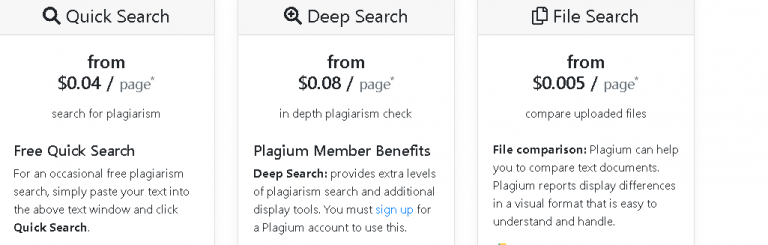
Cost: Free if you use it occasionally & starting with $0.04 per page.
Accuracy: 80%
Languages: Plagium works with English, Spanish, French, and Portuguese languages.
Types of documents accepted: They vary from pdf, docx, rtf, to ppts and others.
Speed of checking: Under 15 seconds.
Reports: Reflected below your text.
Database: It is large enough and covers both academic and fictional sources.
Data Security: Best level. Plagium checker protects data from any third parties.
Plagium checker is good enough in terms of accuracy and speed. What is the best plagiarism checker? It’s the one you could rely on, and you can count on Plagium for having your back. It’s imperfect, but it works.
Pros
- Prices are affordable
- Many formats are offered
Cons
- Accuracy has some flaws
- Free version almost doesn’t exist
Conclusion: Plagium checker will suit business & website owners more than it does students. If you write papers constantly, you’ll have to pay for checking them, and results still won’t be 100% precise.
14. Cite4Me
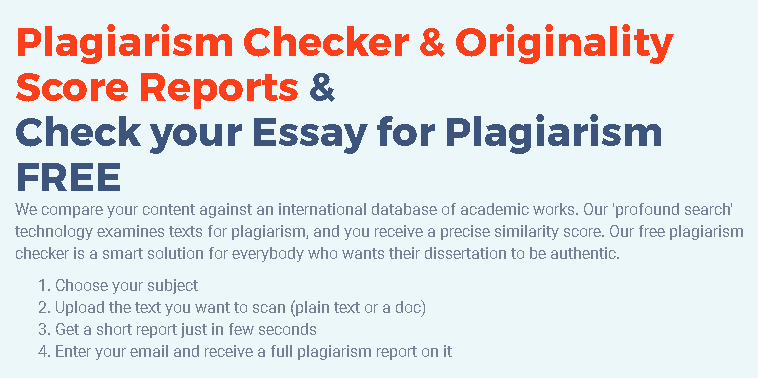
Cost: Free.
Accuracy: 52%
Types of documents accepted: Docx or pdf.
Speed of checking: Under 15 seconds.
Reports: You could see or download it.
Database: Limited: this plag checker sees only some sources the Internet has to offer.
Data Security: Best level. This website won’t sell your data to anyone unless you give your permission.
Cite4Me is a classical website that many students use for different purposes. Its plag checker is free; it works swiftly, but it isn’t always accurate because of its limited database.
Pros
- Completely free
- Report is produced quickly
Cons
- Too many skipped plag issues
- Only two formats supported
Conclusion: Cite4Me is recommended only as a back-up check. It has a good reputation, but use it in combination with more accurate best tools, not independently.
Blog Navigation